How to create a keyboard shortcut to open internet explorer
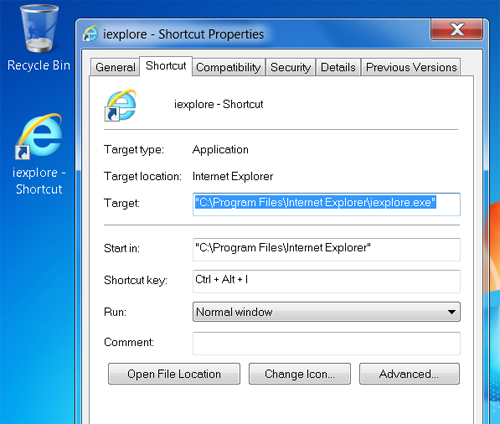
1. Go to c drive > Program Files > internet Explorer
2. right click the internet explorer icon and select send to desktop shoutcut
3. go to desktop right click the shortcut select property
4. in the shortcut tab around the middel will be a box will be a shocut key box
dont type nothing there just click the key you want to be your shortcut key and it would automaticly fill in the acction in the box see I chose i and look what it filded in
in order for the shortcut to funtion the icon need to stayin the desktop
|