|
To pervent user from changing your wall paper
|
3. On the right-side pane double-click the entry "Prevent Changing Wallpaper"
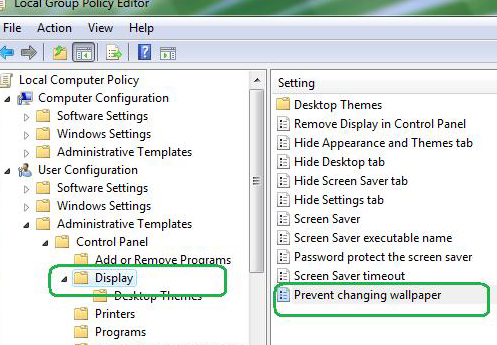 |
| 4.Set the value "Enable" (If you enable this setting, the Desktop tab
still appears, but all options on the tab are disabled.) |
| 5.Click OK/Apply. |
| |
|
 |