|
Change Your IP Address From the Command Prompt
|
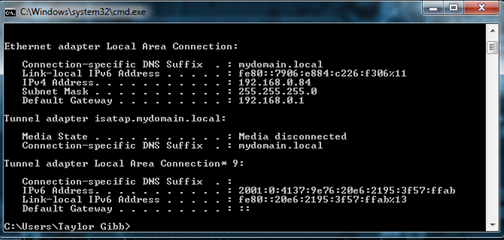
Most everybody can figure out how to change their IP address using Control Panel, but did you know you can set your network card’s IP address using a simple command from the command prompt?
Note: The following commands require you to have an administrative command prompt open by right-clicking on the icon and choosing Run as Administrator.
Changing Your IP Address
Changing your IP information requires two commands, one for your IP address, subnet mask and default gateway and another for your DNS settings. In order to change your IP address we use the netsh command, the exact command you want to use is the following:
netsh interface ip set address name=”Local Area Connection”
static 192.168.0.1 255.255.255.0 192.168.0.254
 |
|
|